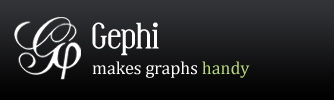Gephi takes its performance by using 3D rendering and applying video games techniques in its built-in graph visualization engine. Therefore some issues could happen on particular hardware and/or configuration. This page helps you to gather information and solve problems.
Gather information
Before looking for getting more information, there are the different issues you could encounter. Try to choose one.
* Gephi crash immediately at startup. No error message before.
* The graph isn’t showed correctly, I have some graphical artifacts.
* The program window have graphical problems, the text is weird.
* The graph window stays white.
* The complete Gephi window doesn’t work and makes my computer freeze.
* The graph rendering is working but not showing texts.
Graphic card model
Because some of the possible issues are due to a graphic card problem, it is important to know what model you dispose. The Gephi application log usually contain this information. You can copy the following information:
* OS
* OpenGL version
* Vendor
* Renderer
Solutions
First be sure you have the latest graphic card drivers installed. This may fix some issues and sometimes increase significantly performances.
If you can’t find an answer to your problem here, please report your problem on the GitHub with the following information
* Gephi version
* Operating system, if you know the architecture (32/64 bits) let us know.
* Details gathered from the online test. Graphic card vendor, model and OpenGL version.
* If possible graphic card drivers version.
Gephi crash immediately at startup. No error message before.
This is a graphical crash, a log file should have been generated in the Gephi directory. Please attach it to the email you send to us.
The graph isn’t showed correctly, I have some graphical artifacts
Upgrade your graphic card drivers. IF it doesn’t fix the problem send us an email.
The graph window stays white white white.
Please report the issue on GitHub with the required details.
The graph rendering is working but not showing texts
Your graphic card doesn’t support OpenGL 1.5 and so text rendering is not working. This may be fixed in the future.