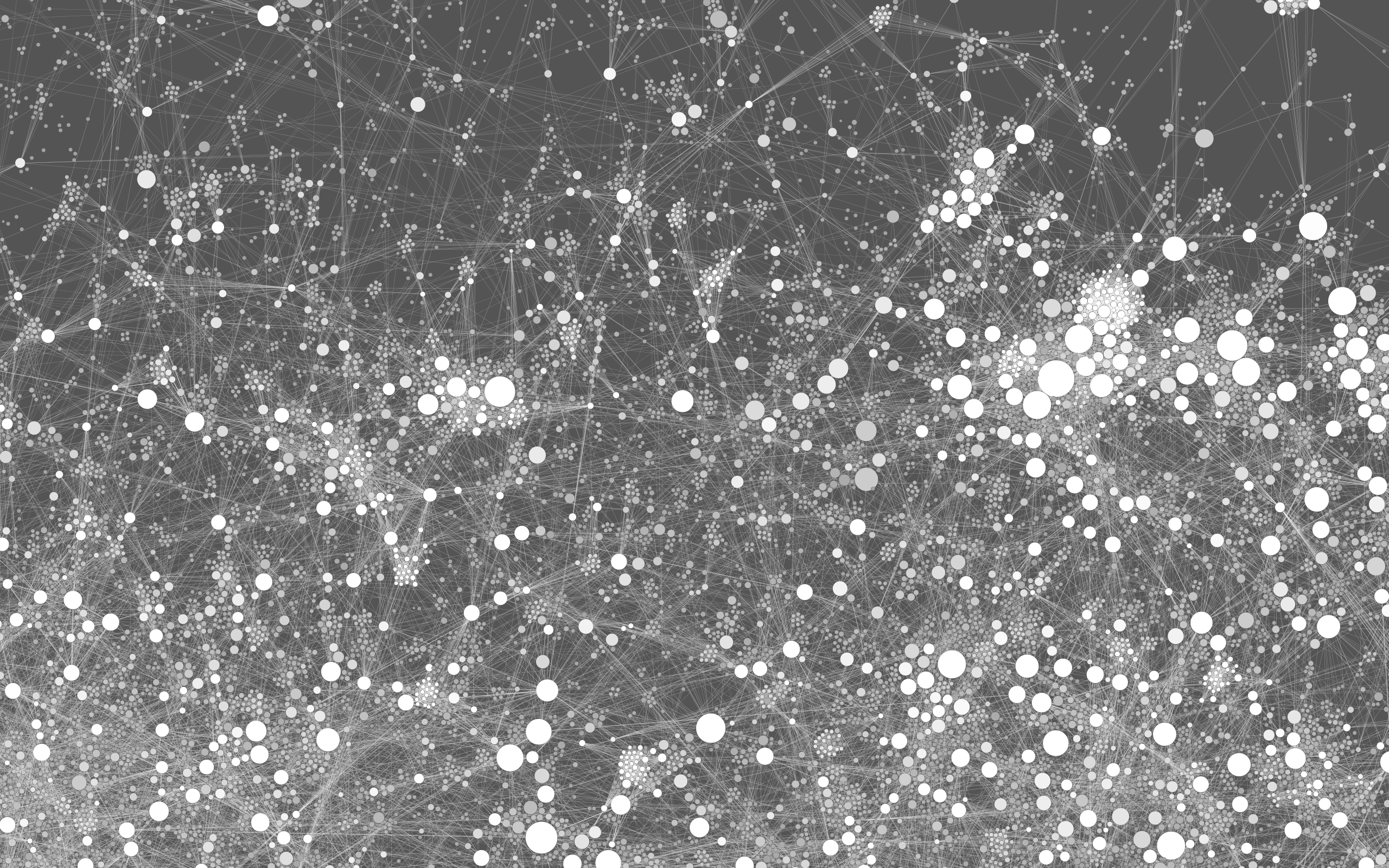Description:
This plugin allows you to export your graph from Gephi to Polinode. Polinode is a web-based platform for visualizing, analyzing and sharing graphs online.
In order to use the plugin you will first want to signup for a Polinode account. Once signed-up you can create a set of API keys by clicking on your name at the top right hand corner of the application and then clicking on Account Settings then API Keys.
These API credentials will need to be entered into a dialogue that will appear in Gephi under File -> Export -> To Polinode... once you have added this plugin. Simply add your API credentials, type a name for your network and an optional description and select whether the network should be a public or private network in Polinode.
A public network in Polinode is one that everyone can view / access and you can share that network with others by simply sharing a link, i.e. they don't need a Polinode account to access the network. A private network is only accessible by you plus anyone you explicitly grant permission to access the network - anyone accessing a private network will need a Polinode account.
In order to use the plugin you will first want to signup for a Polinode account. Once signed-up you can create a set of API keys by clicking on your name at the top right hand corner of the application and then clicking on Account Settings then API Keys.
These API credentials will need to be entered into a dialogue that will appear in Gephi under File -> Export -> To Polinode... once you have added this plugin. Simply add your API credentials, type a name for your network and an optional description and select whether the network should be a public or private network in Polinode.
A public network in Polinode is one that everyone can view / access and you can share that network with others by simply sharing a link, i.e. they don't need a Polinode account to access the network. A private network is only accessible by you plus anyone you explicitly grant permission to access the network - anyone accessing a private network will need a Polinode account.
Author:
Sources:
github.com/Polinode/gephi-pluginsLicense:
GPL v3
Compatible Gephi versions:
When possible, you should directly install this plugin from Gephi
Tools > Pluginsmenu. The following download links may be useful to spread this plugin to people with no internet access, for instance.