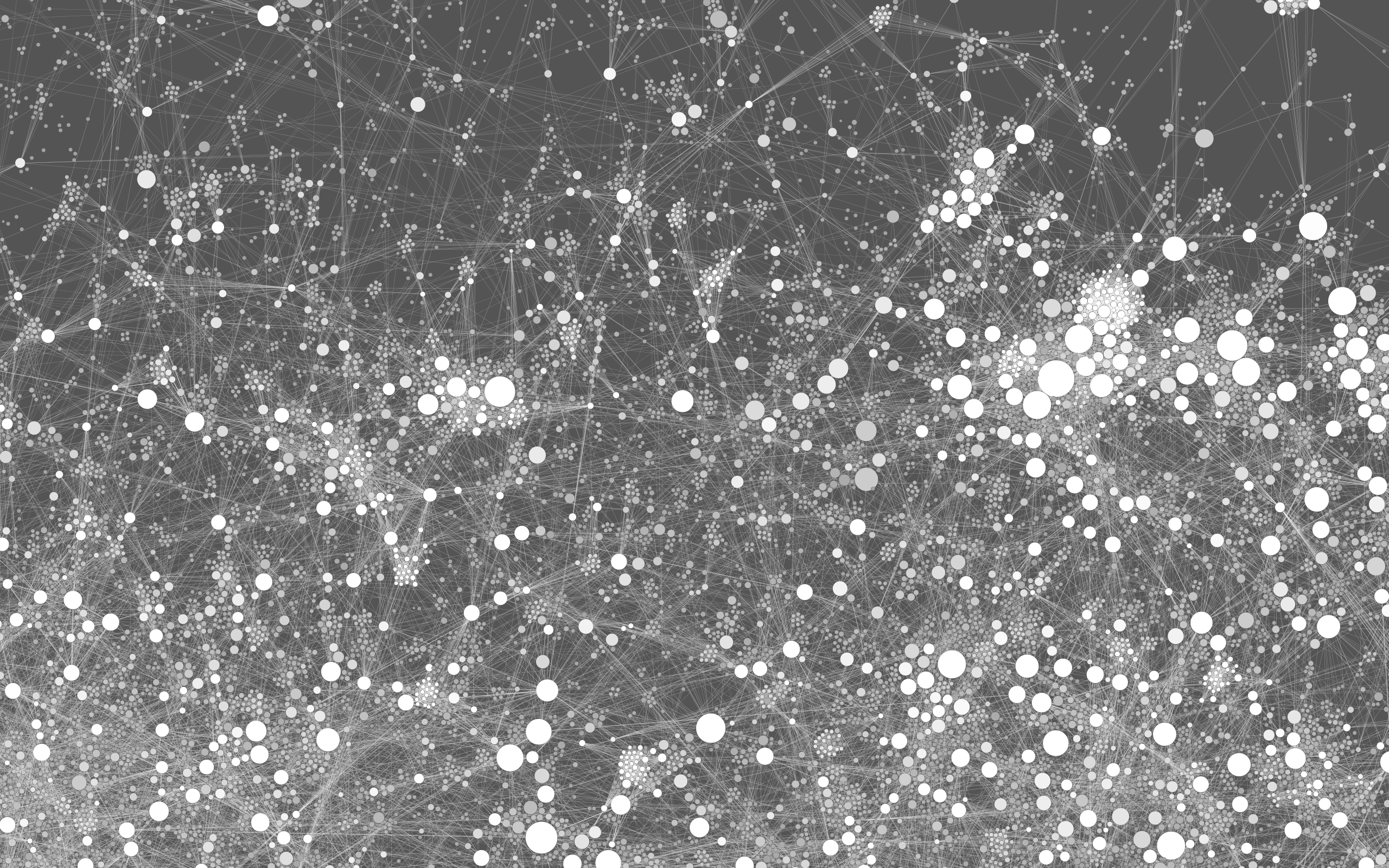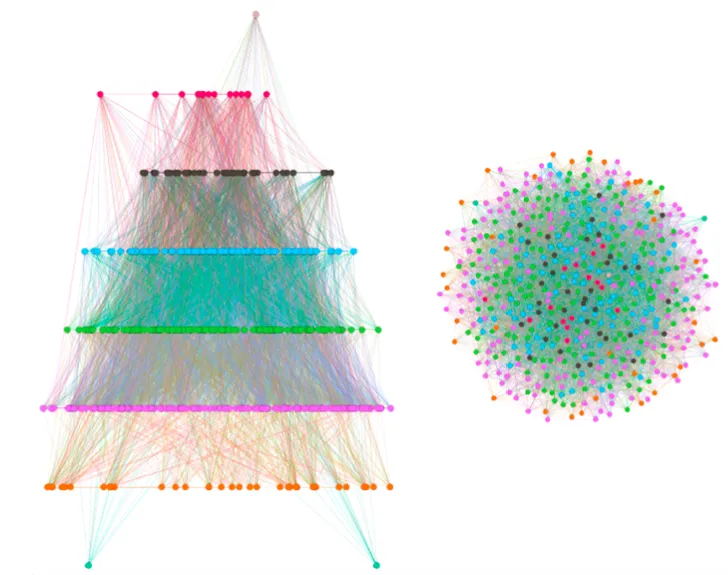Description:
Author:
Sources:
github.com/alexandrebaraoLicense:
Compatible Gephi versions:
Tools > Pluginsmenu. The following download links may be useful to spread this plugin to people with no internet access, for instance.
README:
Network Splitter 3D
This layout can be used to split a network layout into distinct Z-Layers
(Network Splitter 3D Z-Layers are user-defined clusters).
E.g. after using layouts such as: Yifan Hu, Fruchterman Reingold, Force Atlas, Circular, Layered, OpenOrd, etc.
Computed Z-Layers can be used in Gephi ranking and/or partition procedures.
To use this plugin it is quite simple: network nodes should have an attribute containing “[z]” in its name.
E.g. something like “Degree [z]” or “YourNodeColumn[z]“.
The Network Splitter 3D will compute and segment z-Levels regarding your “[z]” column values (with any ranges).
If your network don’t have a “[z]” column, no problem, all nodes will be placed in Z-Layer 0 (Zero).
Another usefull feature:
You can use this plugin to rotate your graph over the X-Axis.
##Examples:

##Learning trail with a quick tutorial at:
http://www.relationalcapitalvalue.com/gephiplugins.html