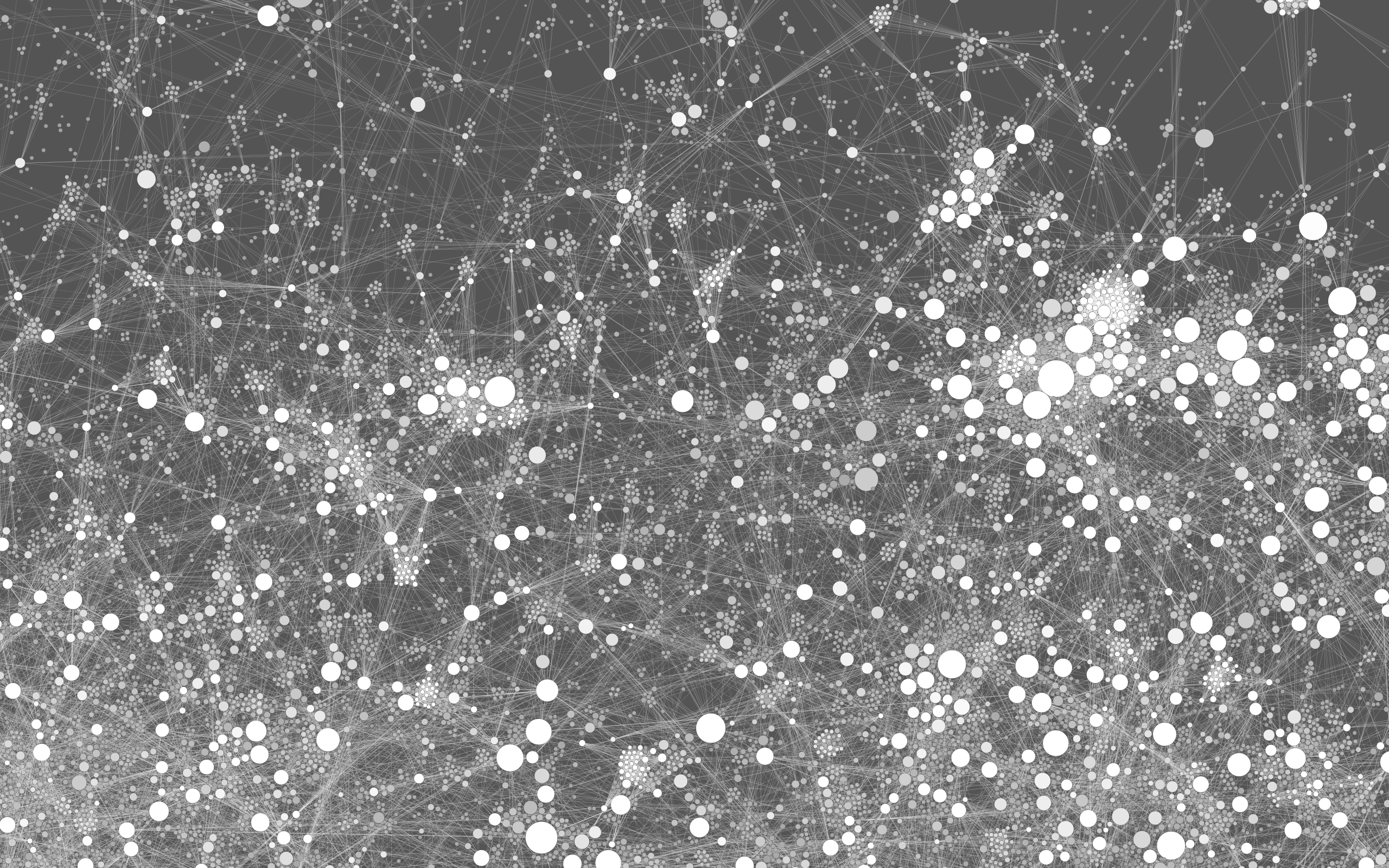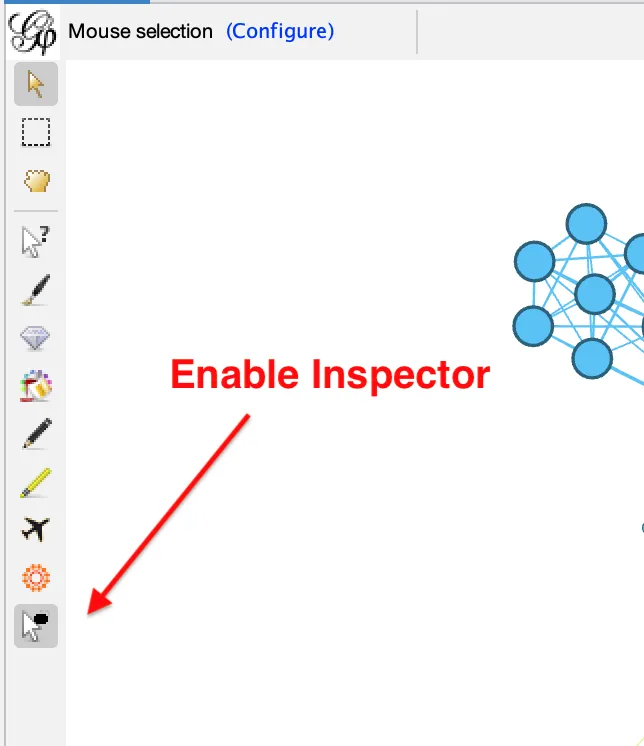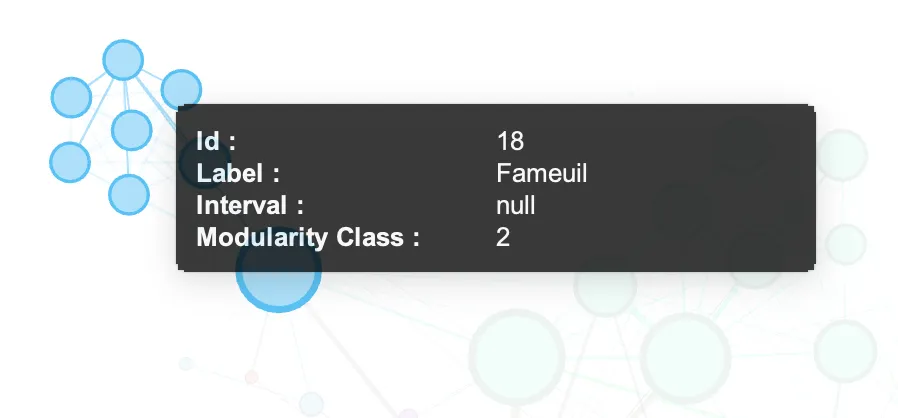Description:
Inspector lets you view the node attributes directly from the Overview window.
After installation, simply locate the Inspector tool in the Toolbar and enable. Whenever your cursor hovers over a node, its attributes are displayed in a small overlay right next to the cursor.
After installation, simply locate the Inspector tool in the Toolbar and enable. Whenever your cursor hovers over a node, its attributes are displayed in a small overlay right next to the cursor.
Author:
Sources:
github.com/atopion/gephi-pluginsLicense:
Apache 2.0
Compatible Gephi versions:
When possible, you should directly install this plugin from Gephi
Tools > Pluginsmenu. The following download links may be useful to spread this plugin to people with no internet access, for instance.
Related images:
README:
Inspector
This README supports Markdown, see syntax