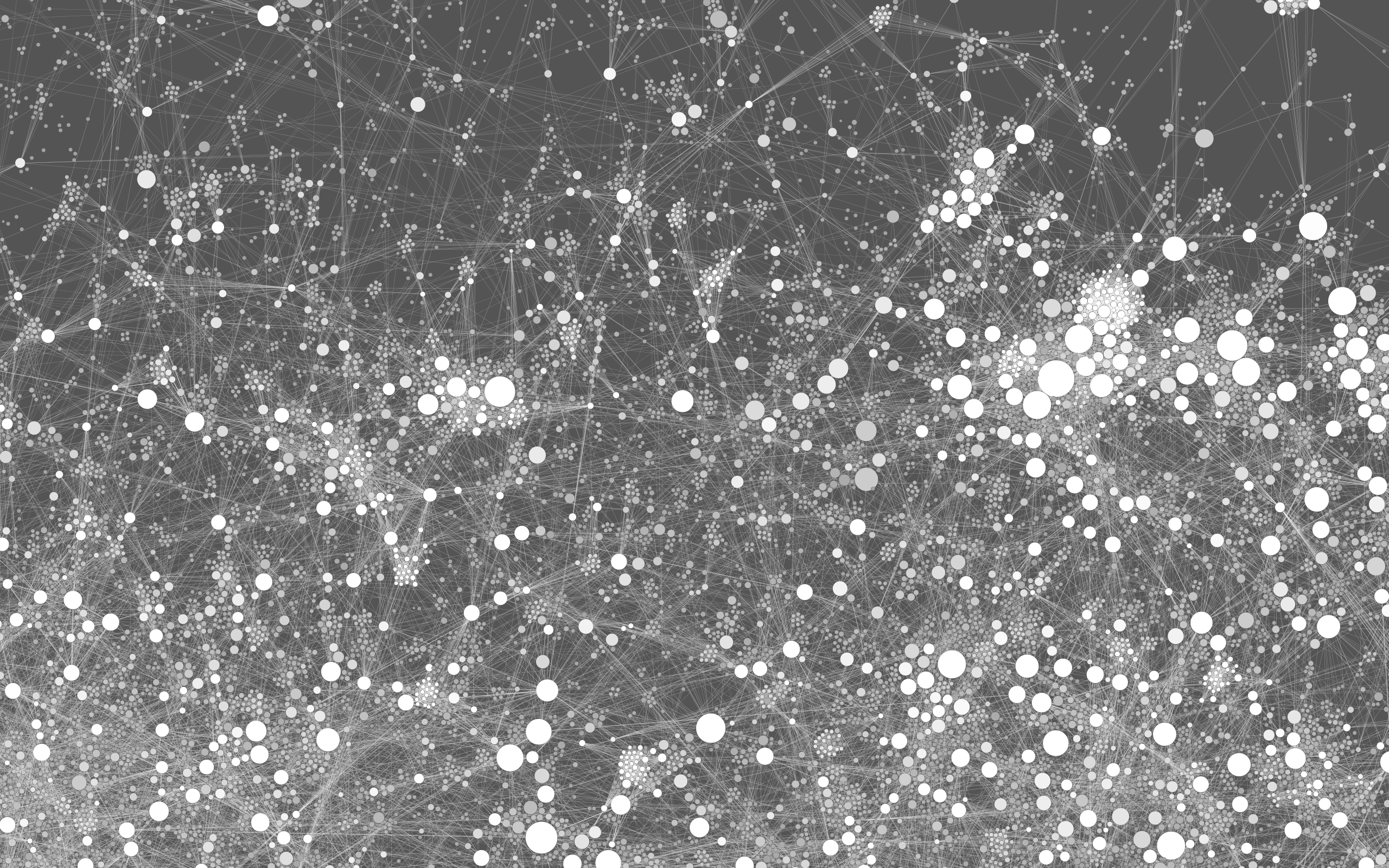Description:
This plugin runs a proxy server in Java and collects data from your web browsing to generate a graph of the web.
All you have to do is configure the proxy setting in your browser for http://127.0.0.1:8088 (or a port of your choosing)
** Don't forget to disable this browser setting when
** you're done or your browing won't work!
Proxy functionality provided by Membrane ESB - http://membrane-soa.org/esb/
A video that shows how this works is available on Vimeo - http://vimeo.com/18591468
Many thanks to @kutsalb for his patience and repeated educational floggings. Retraining a perl apologist in Java is no trivial task!
Author:
- phreakocious
Sources:
github.com/phreakocious/gephi-pluginsLicense:
license
Compatible Gephi versions:
When possible, you should directly install this plugin from Gephi
Tools > Pluginsmenu. The following download links may be useful to spread this plugin to people with no internet access, for instance.
README:
HTTP Graph
HTTP Graph is a plugin for Gephi which lets you build a graph of web relationships as you browse. Data is collected by a Chrome extension and sent to the plugin via REST. It can also collect this data by acting as a proxy server but due to the prevalence of HTTPS these days, it's not as effective as when this was written in 2010.
Install the HTTP Graph Collector extension