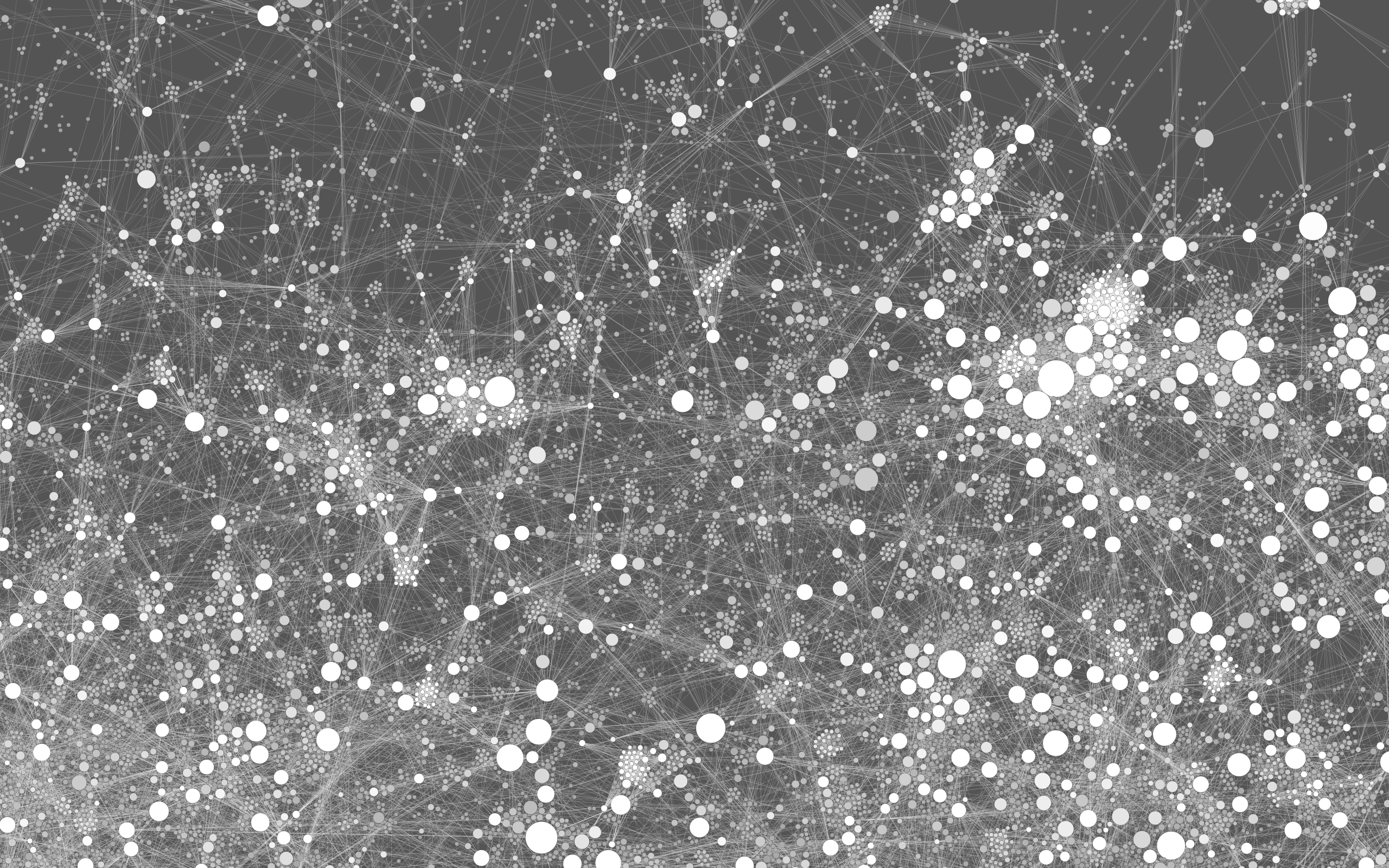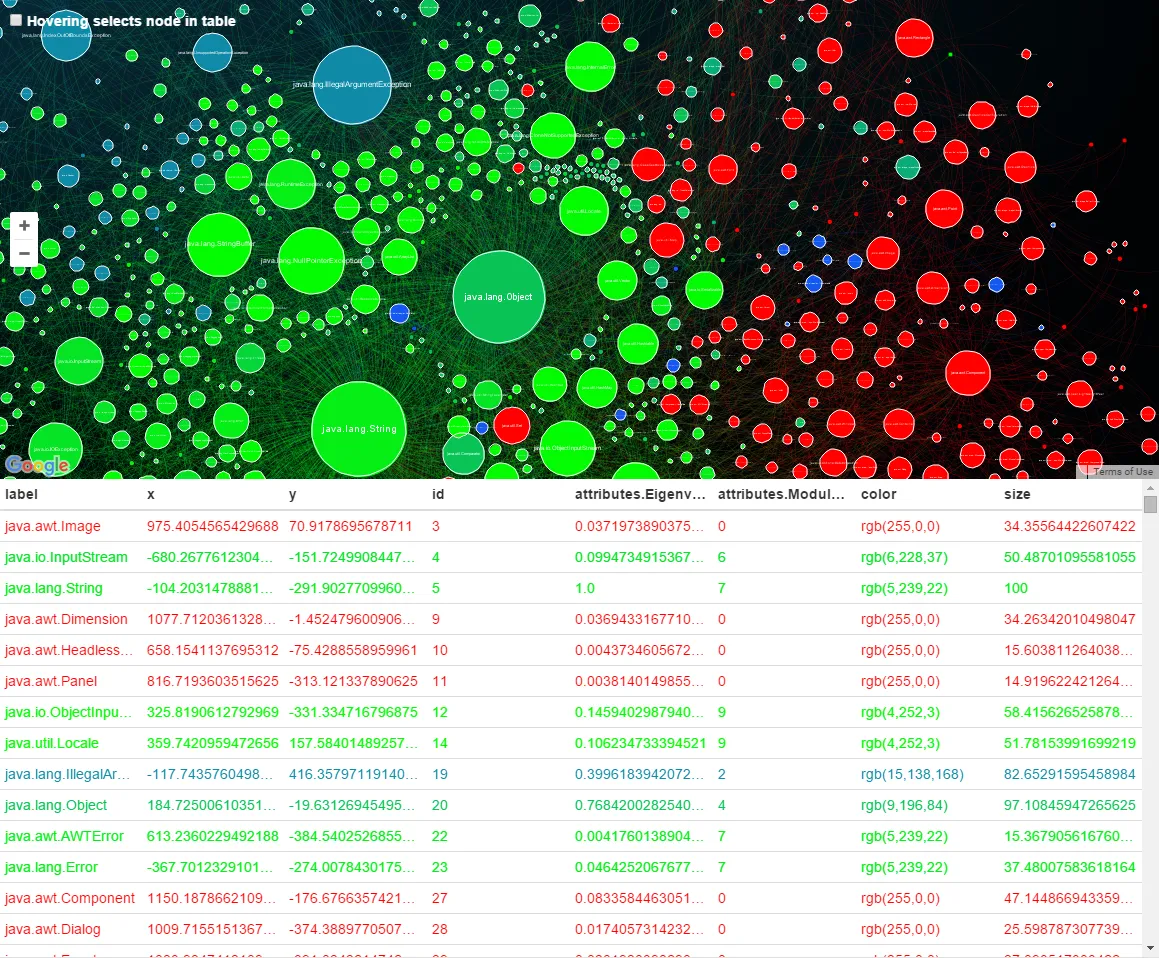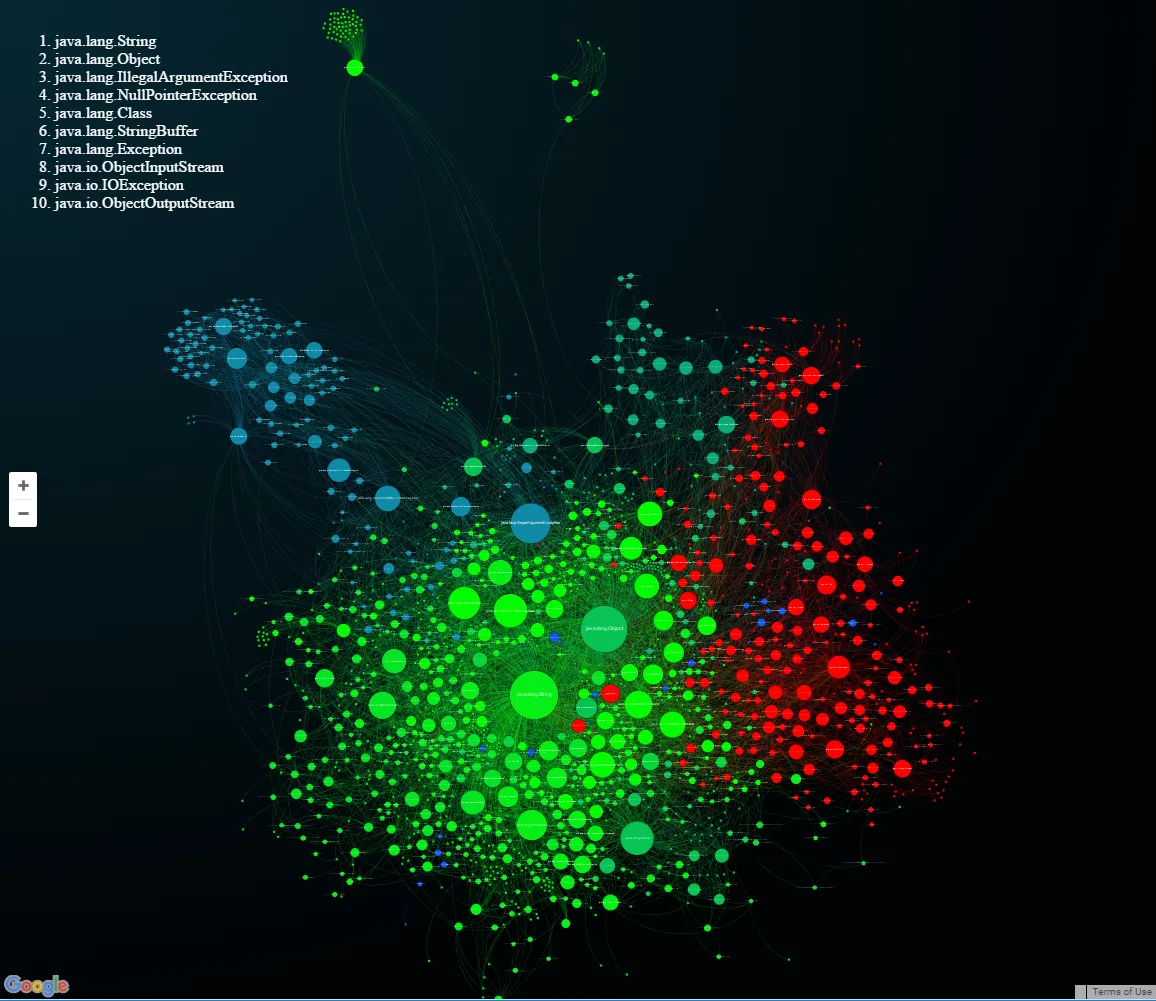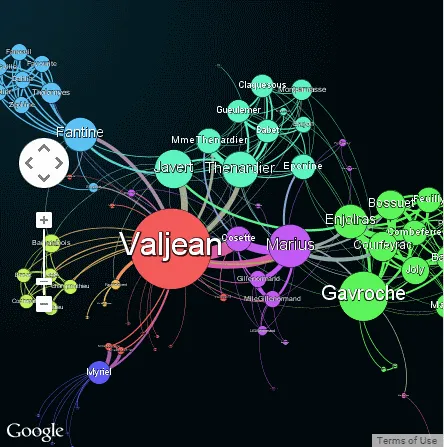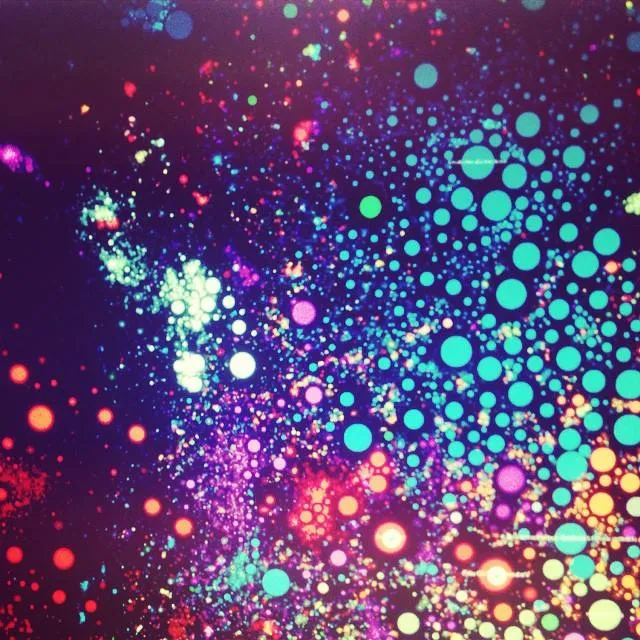Description:
Exports graphs from Gephi for use with Google Maps API. Similar to browsing maps in Google Maps you can browse graphs the same way. Pre-rendering the graph makes it possible to view even large graphs fluently in browser.
Usage:
* File > Export > Google Maps Exporter
* Open index.html or index2.html in export directory
The exporter will render the graph as PNG tiles and output a HTML and JavaScript files. There are two examples: index.html + ui.js and index2.html + ui2.js. Custom functionality (eg. hovering over a node, clicking a node) can be added with Google Maps API.
Live example at
https://googlemapsexporter.firebaseapp.com/index.html and
https://googlemapsexporter.firebaseapp.com/index2.html

Visible nodes are updated on the data table below graph. Table is automatically updated while panning and zooming in on the graph. Columns can be ordered.
Author:
Sources:
github.com/pegep/GoogleMapsExporterLicense:
Compatible Gephi versions:
Tools > Pluginsmenu. The following download links may be useful to spread this plugin to people with no internet access, for instance.